Boost Your Business Growth with Website Tracking Setup: A Comprehensive Guide
In today’s digital age, website tracking is essential for any website owner looking to drive more traffic and grow their business through social media and search engines. Whether you’re using Google Ads, focusing on SEO, or simply want to optimize conversions, setting up website tracking with Google Tag Manager (GTM) and Google Analytics is crucial.
Why Website Tracking is Important for Business Growth
A proper tracking setup enables you to understand your visitors’ behavior, which is critical for improving your website’s performance. With a solid tracking strategy, you can collect important data that will help optimize your website, increase conversion rates, and make your Google Ads campaigns more effective.
Let’s walk through the essential steps for a successful website tracking setup.
Step 1: Setting Up Social Media Accounts
The first step in driving traffic to your website is creating social media accounts under your business brand name. Ensure you link your website URL to every social media profile. This will help generate direct traffic from platforms like Facebook, Instagram, LinkedIn, and Twitter to your website.
Step 2: Setting Up Google Tag Manager (GTM)
Google Tag Manager (GTM) is an essential tool provided by Google that helps you manage and deploy marketing tags (snippets of code) on your website without modifying the underlying code. GTM allows you to set up tags, triggers, and variables that track visitors’ behaviors on your website.
By connecting GTM to your website and social media platforms, you can accurately track actions like link clicks, form submissions, and other key events. Properly set up, GTM helps you collect valuable data that can inform your SEO strategy, improve your Google Ads campaigns, and optimize your site’s user experience.
Step 3: Setting Up Google Analytics
Once GTM is in place, connect your website to Google Analytics. Google Analytics allows you to track visitors’ actions on your site, measure the effectiveness of your marketing campaigns, and gain insights into your audience’s behavior.
Using data from Google Analytics, you can:
- Monitor real-time traffic
- Analyze the performance of specific pages
- Track the performance of conversion funnels
- Measure the return on investment (ROI) for your Google Ads campaigns
A combination of GTM and Google Analytics will give you a complete view of how users interact with your website, helping you make data-driven decisions.
Step 4: Tracking Visitor Behavior and Optimizing Conversions
After setting up GTM and Google Analytics, you can track user behavior and optimize your site to increase conversions. A well-executed tracking setup can boost your conversion assists by up to 10 times compared to a site without tracking. This means more sales, leads, and overall growth for your business.
Tracking key events like button clicks, video views, form submissions, and product purchases helps you understand what drives user engagement. Using this data, you can tweak your landing pages, improve your calls to action, and run more effective Google Ads campaigns.
Step 5: Take Action and Optimize Your SEO Strategy
Tracking setup also plays a crucial role in Search Engine Optimization (SEO). By understanding what content your visitors engage with the most, you can create SEO strategies that target relevant keywords and improve your search engine ranking. This will help drive more organic traffic to your website.
With the right tracking setup, you can identify which pages are performing well and which ones need optimization, allowing you to refine your content strategy for maximum visibility and impact.
Free Consultation for Website Tracking Setup
If you haven’t set up tracking yet, don’t worry! I’m offering a free online consultation to help you improve your website’s performance through proper GTM and Google Analytics setup. Reach out to me via WhatsApp: +8801744778800, and let’s discuss how you can boost your website traffic and conversions.
Key Takeaways:
- Google Tag Manager (GTM): Essential for managing tags, triggers, and variables to track visitor behavior.
- Google Analytics: Provides valuable data on audience behavior, conversions, and the effectiveness of Google Ads campaigns.
- Conversions & SEO: Proper tracking helps improve conversions and assists with SEO strategies for organic growth.
- Social Media Integration: Connect social media platforms to your website to increase direct traffic.
By setting up website tracking, you’ll gain valuable insights that can help grow your business and maximize the potential of your website.

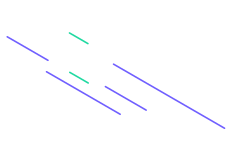
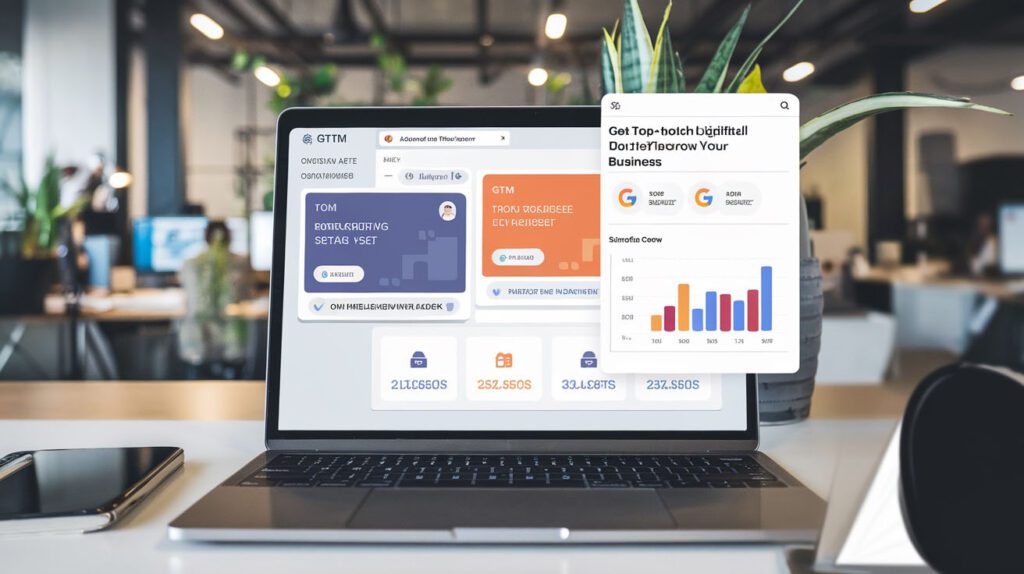



Hey,
Could your business benefit from additional working capital or flexible financing solutions?
We provide quick, straightforward funding options specifically designed for your business requirements.
Explore our offerings:
– Funding options like Term Loans and Lines of Credit to cover costs and encourage growth.
– Working Capital and SBA Loans to keep operations running smoothly.
– Equipment and Commercial Financing for essential upgrades.
– Merchant Cash Advances designed to align with your revenue.
Why Work with Us?
– Easy-to-Begin Process: All you need is a single-page form to get started.
– Fast Funding: Approvals in as little as 24 hours, with up to $5 million available.
– No Minimum FICO Score: We prioritize your business performance over credit scores.
Basic Eligibility Requirements:
– Your business should be at least 6 months old.
– Business checking account.
– Gross monthly revenue of at least $5,000.
Ready to explore how we can support your business goals? Visit https://bit.ly/fastbizrocket or reach out via email to start.
Looking forward to helping you grow!
If you prefer not to get messages from us, simply reply to this communication with a simple “No Thank You” response.
Viale Delle Province 97, Salamanca, NY, USA, 95010
I am extremely inspired along with your writing skills and also with the format on your weblog. Is that this a paid theme or did you customize it yourself? Anyway keep up the nice high quality writing, it is uncommon to peer a nice blog like this one today!
Hi,
Your brand deserves to stand out, and we’re here to help.
At Global Wide PR, we specialize in connecting businesses with top media platforms to increase visibility and credibility. As a gesture to get started, we’re offering a free article on Digital Journal—a great way to showcase your business to a wider audience.
For those looking to maximize exposure, we can also feature your brand on affiliates of FOX, NBC, CBS, ABC, and 300+ other sites for just $297. These placements can help you build trust and attract new customers.
To take advantage of this opportunity, click the link below to sign up on our site, and we’ll get back to you ASAP:
https://bit.ly/wwidepressrelease
Looking forward to helping your brand shine!
Best regards,
Claudine
Global Wide PR
We respect that you might prefer not to receive our updates. To stop receiving communications from us, please complete the unsubscribe form with your website address: bit. ly/unsubscribemeurl
Super useful and interesting article. Thank you for sharing such great work!
Do you struggle to find time for writing articles?
Tired of watching competitors outrank you, feeling stuck and unsure?
Your competitors are stealing your customers with 4X more content—and earning the extra revenue.
Plus, Google is giving them your potential customers.
What if someone else handled your entire content pipeline, so you could focus on running your business?
My team manages everything from research to publishing, providing SEO-optimized articles that truly rank, without you lifting a finger.
Our clients hit 87% keyword success, ranking 35 terms in just 5 weeks—tripling their organic revenue.
Ready to achieve the same results, free from content stress?
Claim your FREE content strategy now before your competitors do—spots are filling quickly.
Reply “Rank” to INFO@JETDIGITALPRO.COM and let’s get started
Hey there,
You and your team are really doing well in your industry. Would you like a complimentary AI SMS + Voice agent demo to fully automate your 24/7 appointment setting, along with a free report estimating your potential lost revenue to reveal how much you might be leaving on the table without AI?
Best regards,
Michael Baptiste
AI & Digital Marketing Expert
100’s of clients worldwide
Over 15 years in digital marketing and 4 years in AI
Featured by Fox News, The Think and Grow Rich International Mastermind show, The Les Brown podcast, Disrupt Magazine, Voyage MIA, MyCorporation, & others
https://bit.ly/skywebai